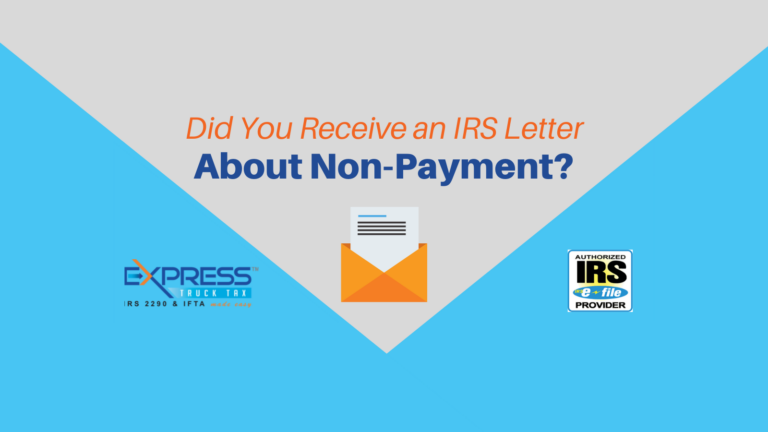Historically, the IRS tends to send non-payment letters before the Form 2290 payment deadline of August 31st. However, this year, the IRS deployed a program change that delayed the posting of Form 2290 to help eliminate non-payment letters
This letter says that you failed to make your HVUT payment and gives instructions on how to submit payment.
How Can You Check To Make Sure The Payment Was Made and What Should You Do If You Have Proof Of Payment?
ExpressTruckTax encourages you to check the account you chose to make the IRS tax payment with (EFW, EFTPS, Credit/Debit, or Check/Money Order) to make sure the HVUT payment was successfully debited. If you do not remember what method of IRS tax payment you chose, you can log into your ExpressTruckTax.com account and see the method you chose on your Dashboard.
You can also click the return number to see more information about your IRS payment method selection:
If you check your account and the US Treasury debited the tax payment, you should receive another letter from the IRS within the next few weeks that shows a zero balance.
If you continue to receive IRS non-payment notices, it’s best to contact the IRS directly using the phone number located on the top right corner of the first page of the notice (800.829.0115). When you speak with the IRS agent, you want to ask them if the payment you made has been applied to the correct tax year and tax form (Form 2290).
I Checked My Account And The IRS Tax Payment Was Not Debited. What Do I Need To Do Now?
If you checked the account you chose to make the IRS tax payment (EFW, EFTPS, Credit/Debit, or Check/Money Order) and the tax payment has not been debited, you simply need to follow the instructions on the IRS notice and submit payment as soon as possible.
If you have further questions regarding IRS Form 2290 tax payments, please contact the IRS directly at 800.829.0115.