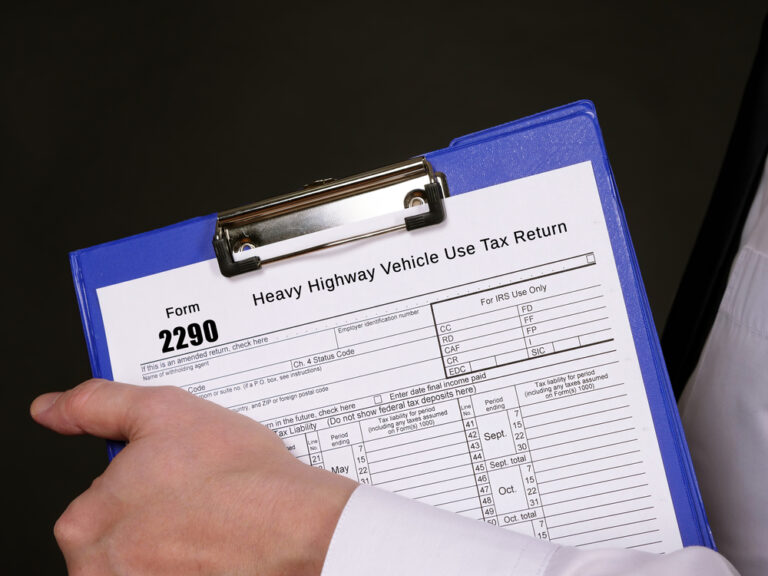The IRS Form 2290, also called the Heavy Highway Vehicle Use Tax Return, is a critical tax requirement for individuals and businesses operating heavy vehicles. If your truck has a gross weight of 55,000 pounds or more and operates on public highways, you are required to file this form with the Internal Revenue Service (IRS). The revenue collected from this tax funds the maintenance and development of the nation’s highways, ensuring smoother transportation and better infrastructure for all.
This guide walks you through the e-filing process for IRS Form 2290 with ExpressTruckTax, the leading IRS-authorized e-file provider.
Step 1: Create Your Account with ExpressTruckTax
Getting started with ExpressTruckTax is fast, secure, and designed with the busy trucking professional in mind. Follow these simple steps to set up your account and begin the e-filing process for Form 2290:
- Visit the ExpressTruckTax Website
Navigate to ExpressTruckTax.com and select the Register option. - Enter Your Business Information
Provide your business’s legal name and Employer Identification Number (EIN). Accurate EIN details are required for successful IRS processing. - Add Contact Information
Include your name, phone number, and email address. These details help us keep you informed about your filing status and assist you as needed. - Create a Secure Password
Choose a strong password to protect your account and ensure that your data remains confidential. - Review and Agree to Terms
Carefully review the terms of service and privacy policy, then confirm your agreement to finalize the setup process.
With your account created, you are ready to begin filing your IRS Form 2290.
Step 2: Entering Your Information on Form 2290
The next step in filing your Form 2290 with ExpressTruckTax is entering the necessary information about your business and vehicles, along with calculating the tax owed. To ensure a smooth filing experience, have your business and vehicle details ready and follow these steps:
Business Details
- Legal Business Name
Enter the exact legal name of your business as it appears on official documents. Ensure consistency to avoid processing issues. - Employer Identification Number (EIN)
Input your EIN accurately. Note that mismatches between your EIN and IRS records can lead to form rejection. Double-check for accuracy. - Business Address
Provide the address associated with your business. Make sure this matches the address on file with the IRS to prevent delays.
Vehicle Information
- Vehicle Identification Number (VIN)
Enter the VIN for each vehicle you’re filing for. Verify its accuracy to avoid unnecessary corrections. - Taxable Gross Weight
Indicate the taxable gross weight of each vehicle. This weight determines the tax rate, so ensure the details are correct. - Vehicle Use Category
Specify how each vehicle is used, such as:- Agricultural Use
- Logging
- Other (Standard Use)
Tax Calculations
- Determine Tax Owed
Use the built-in tax calculator provided by ExpressTruckTax to accurately compute the tax owed for each vehicle based on its weight category and usage type. - Claim Applicable Credits
If eligible, claim credits for vehicles that were:- Sold, destroyed, or stolen.
- Used for fewer miles than the IRS threshold for taxable use (e.g., 5,000 miles for most vehicles or 7,500 miles for agricultural vehicles).
Review for Accuracy
Once all details have been entered, review the information thoroughly before submission. Errors in this section can lead to delays, rejections, or additional charges.
With accurate information entered, you’re one step closer to completing your Form 2290 filing! ExpressTruckTax’s intuitive tools and built-in accuracy checks minimize errors, ensuring your Schedule 1 is processed quickly and correctly.

Step 3: Review, Confirm, and Calculate Your Tax
Before calculating and submitting your IRS Form 2290, it’s essential to carefully review all the information you’ve entered. This step ensures the accuracy of your filing and helps you avoid potential IRS rejections, penalties, or delays.
Key Areas to Review
- Business Information
- Confirm that your business’s legal name and Employer Identification Number (EIN) match the records on file with the IRS.
- Verify that the business address is correct and up-to-date.
- Contact Information
- Ensure your personal contact details (name, phone number, and email) are accurate to facilitate smooth communication.
- Vehicle Identification Numbers (VINs)
- Double-check each VIN for accuracy, as even small errors can lead to complications or corrections later.
- Taxable Gross Weight
- Reconfirm the taxable gross weight for each vehicle to ensure the correct tax bracket is applied.
Simplified Tax Calculation with ExpressTruckTax
ExpressTruckTax provides a suite of tools to streamline and automate your tax calculation. These tools ensure an accurate computation of the amount owed while accounting for any special circumstances:
- Automatic Tax Rate Application
The system automatically determines the correct tax rate based on the gross weight of your vehicles and usage category. - Credit Integration for Adjustments
Credits for previously paid taxes on vehicles that have been sold, destroyed, or stolen are factored in seamlessly. - Partial-Year Tax Computation
If a vehicle was first used in a month other than July, the system calculates the prorated tax owed based on the specific month of first use.
Taking the time to review your details and use ExpressTruckTax’s automated tools can save you significant time and effort. An accurate submission reduces the risk of rejection or penalties and minimizes the likelihood of needing to file amendments.
By confirming your details and utilizing the built-in tax calculator, you’ll be prepared to confidently submit your Form 2290 with the assurance that everything has been accurately calculated and properly filed.
Step 4: Finalizing and Submitting Your IRS Form 2290 Online
The final step in e-filing your IRS Form 2290 is selecting a payment method and submitting your completed form. ExpressTruckTax offers several secure payment options to accommodate your preferences, ensuring a smooth process from start to finish.
Choose Your Payment Method
ExpressTruckTax supports the following IRS-approved payment options:
- Electronic Funds Withdrawal (EFW)
- Authorize a direct debit from your designated bank account.
- Electronic Federal Tax Payment System (EFTPS)
- Pay online through the IRS EFTPS portal. If you’re not already enrolled, you can register at EFTPS.gov.
- Check or Money Order
- Mail a check or money order directly to the IRS along with the appropriate voucher. Be sure to include your EIN and payment details to avoid processing delays.
Each method is secure and reliable. Make sure your selected payment method is prepared in advance to prevent delays in processing or IRS penalties.
Submitting Your Form 2290
After choosing a payment method, it’s time to finalize and submit your return through the ExpressTruckTax platform. Follow these steps:
- Final Review
- Carefully check your Form 2290 one last time to confirm that all information is accurate and complete. ExpressTruckTax’s built-in error-checking feature ensures your return meets IRS requirements.
- Transmit Your Form
- Use the ExpressTruckTax platform to electronically file your Form 2290 directly with the IRS.
- Receive Confirmation
- After submission, you’ll receive an email confirmation with your watermarked Schedule 1 as proof of payment. This IRS-stamped document is sent within minutes for most filings.
- Save Your Records
- Print and store the Schedule 1 for your records. It is an essential document for vehicle registration, renewal, and compliance with state and federal requirements.
Why the IRS-Stamped Schedule 1 is Important
The IRS-stamped Schedule 1 serves as official proof of payment for the Heavy Vehicle Use Tax (HVUT). It’s required when registering your vehicle or renewing its registration, so it’s important to keep this document on file.
Support for Questions or Technical Issues During Filing
At ExpressTruckTax, we are committed to providing reliable assistance throughout the IRS Form 2290 e-filing process. If you have questions or encounter technical issues, our dedicated support team is here to help. Here’s how you can access support:
How to Get Help
- Contact Our Support Team
- Connect with our experienced customer support team via:
- Phone: Speak directly with a support specialist.
- Live Chat: Receive real-time assistance from our online support agents.
- Email: Send your inquiries for prompt, detailed responses.
- Connect with our experienced customer support team via:
- Explore the Knowledge Base
- Visit the ExpressTruckTax website to access a comprehensive library of FAQs, guides, and tutorials. These resources address common questions and provide step-by-step instructions to help you navigate the e-filing process.
- Technical Assistance
- For technical difficulties, our team can walk you through troubleshooting steps or escalate the issue to ensure quick resolution. Your concerns will be addressed with efficiency and care.
Ready to Make Filing IRS Form 2290 Easier?
Join thousands of truckers and fleet owners who trust ExpressTruckTax to simplify their HVUT filing. With industry-leading tools, expert support, and fast results, managing your tax obligations has never been more convenient. Click below to create your ExpressTruckTax account and take the first step toward stress-free filing today!