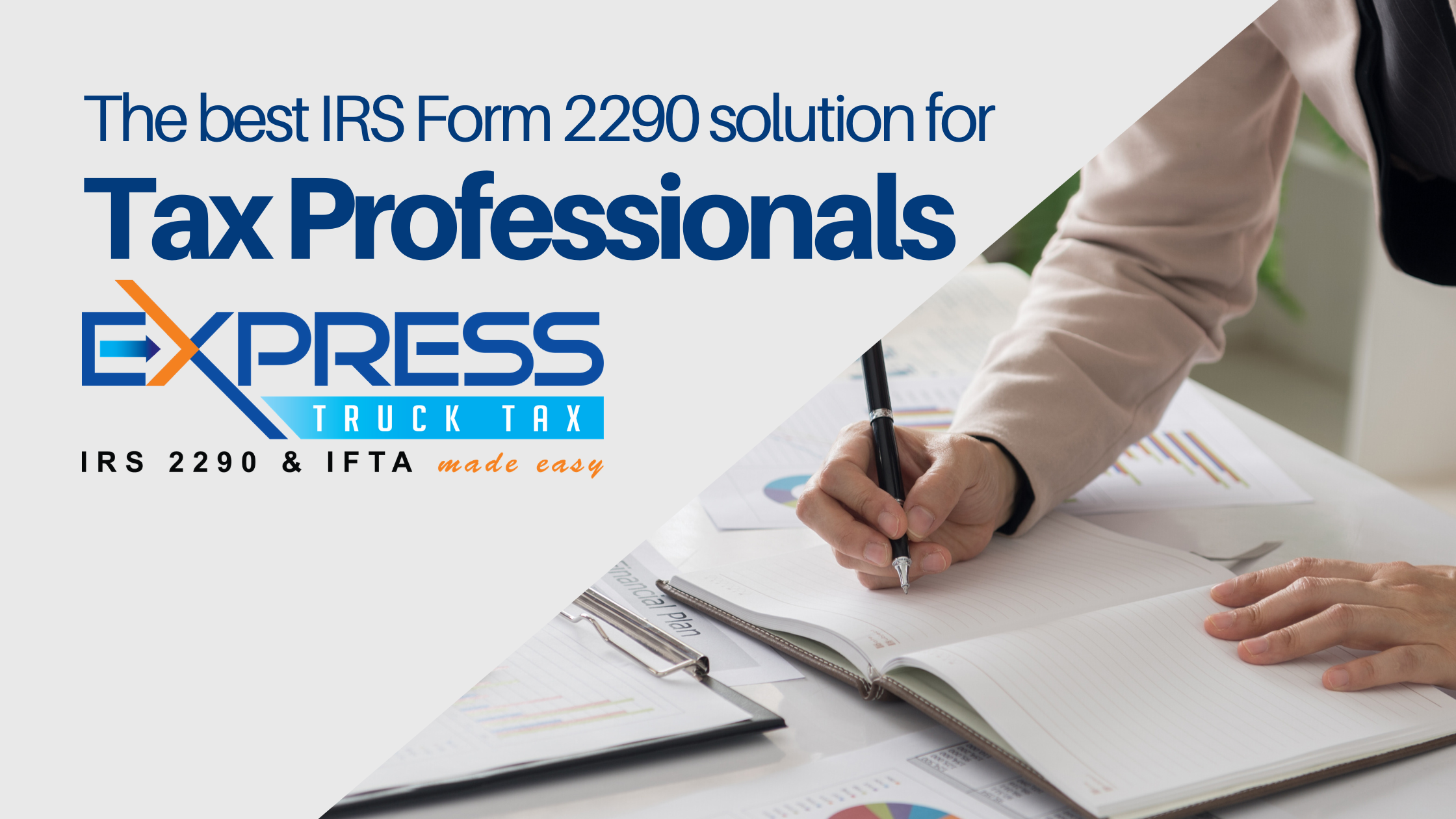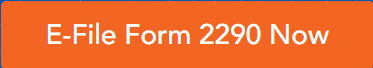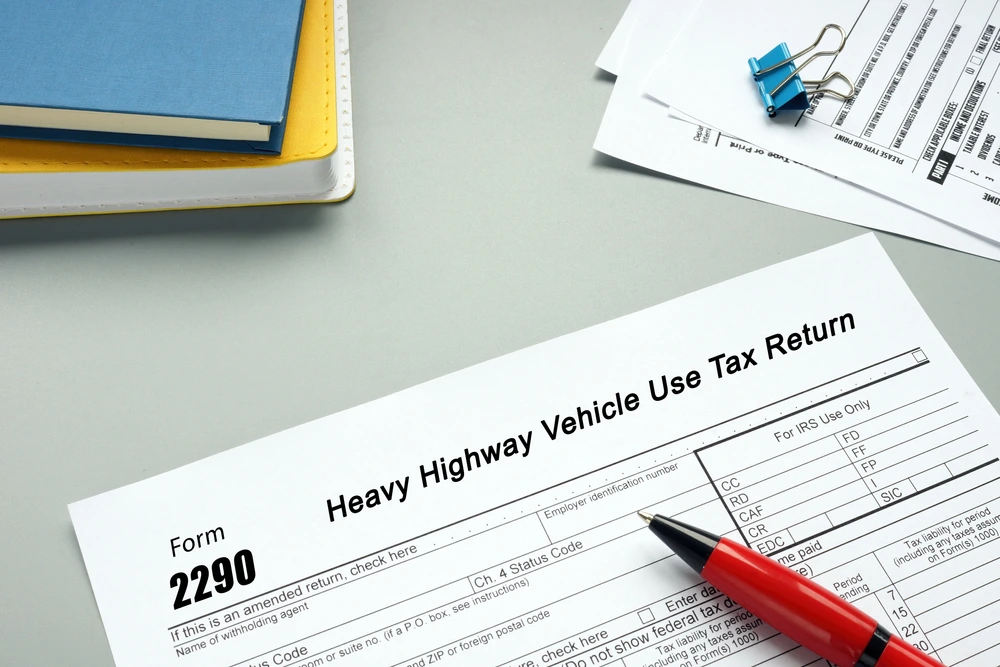Looking for an easier way to manage Form 2290 for all your clients?
Look no further than ExpressTruckTax!
We offer tons of great features for tax professionals to manage 2290 filings for their clients. You work all year to provide a much-needed service for truckers so we make it our business to provide unparalleled service for you!
The benefits of e-filing with ExpressTruckTax include:
- Managing an unlimited number of businesses and EIN’s from a single login. That’s right, only one password to remember!
- Filtering for businesses or specific trucks using our Advanced Search option.
- Import business and truck information with Bulk Upload features so you can start e-filing immediately.
- Special pricing – CPAs can purchase prepaid credits for all their 2290 filing with a 10% discount.
- Separate portal access for their clients to e-Sign Form 8453-EX.
Head over to ExpressTruckTax.com and create a new account (it’s free!). Here’s how to set up your CPA account.
Only 3 Steps to Manage 2290 Filing for your Clients
Step 1: Create Account and Enter Your Business Details
- Enter your email address and a password of your choice, and be sure to check the box “Are You a Tax Professional?” to ensure you create the right kind of account.
- Enter your CPA Details into the Tax Professional Profile page. First, check whether you own your own firm (and have an EIN) OR are self-employed (don’t have an EIN).
- Enter your PTIN. The PTIN (Paid Preparer Tax Identification Number) is required by the IRS for all paid tax return preparers.
- Finally, enter your full name, address, and contact information, and hit “Create”.
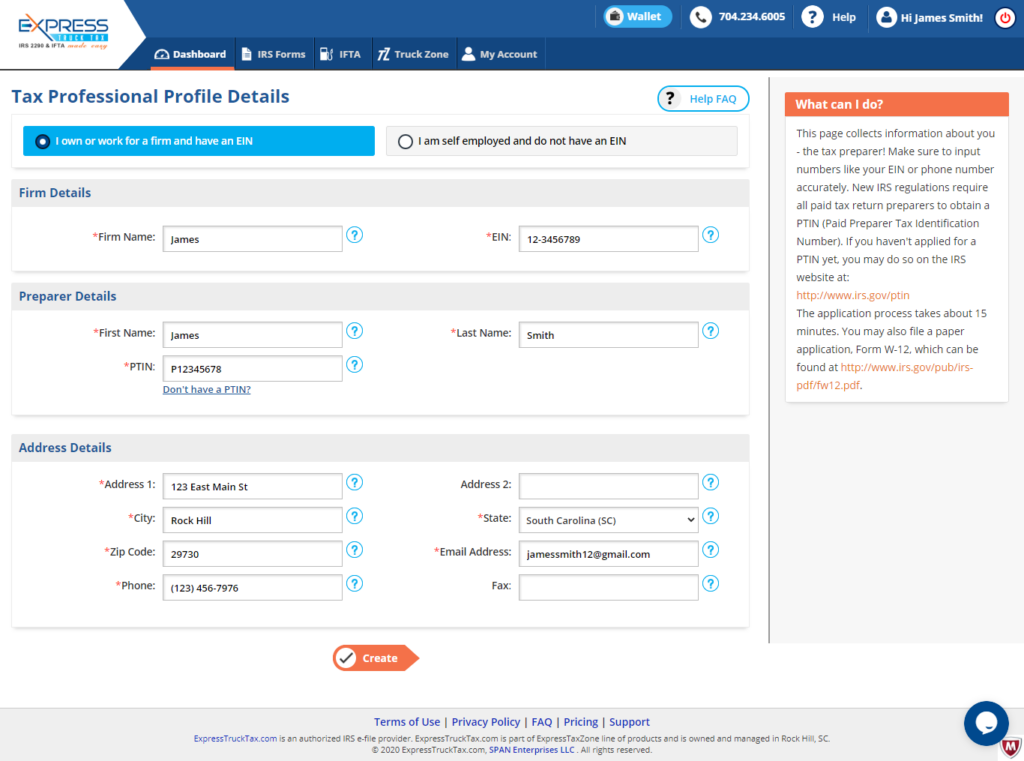
Step 2: Add Businesses
Now to enter the details of each business you intend to e-file Form 2290 for. There are two ways do this:
Option 1: Manual Entry
If you’re looking to add only one or two businesses to your account and file a return right away, this is the best option for you.
For manual entry, simply add the Name, EIN, address & contact info for the business. Then indicate whether you have Power of Attorney (a current Form 2848 filed with the IRS). If yes, you must enter the “Valid Up To” date for when your power of attorney expires.
Finally, enter the name, phone number, and title of the Signing Authority. In most cases, this will be you, unless your client chooses to maintain it him or herself.
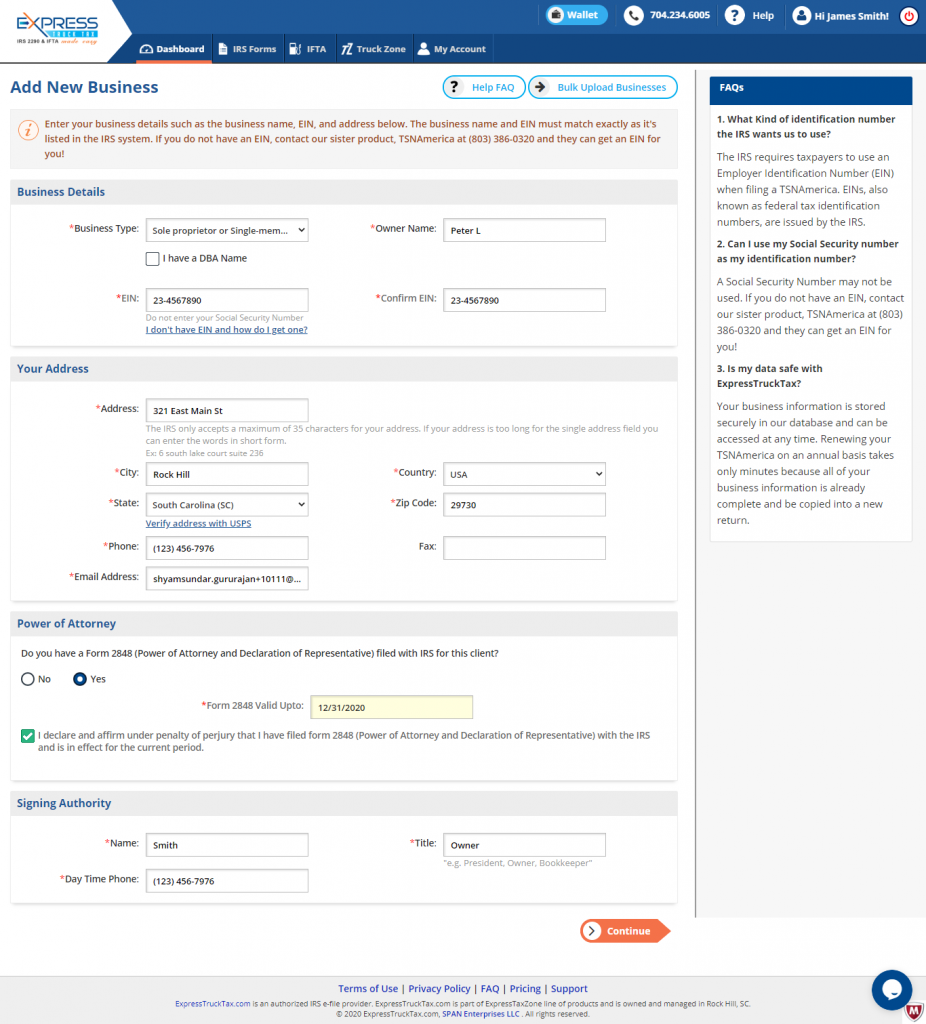
Option 2: Bulk Upload
In the top right corner of the Add Business screen, you’ll notice the Quick Links section. Select the first link “Bulk Upload Businesses” and you’ll be taken to this screen with instructions to bulk upload the businesses into your ExpressTruckTax account.
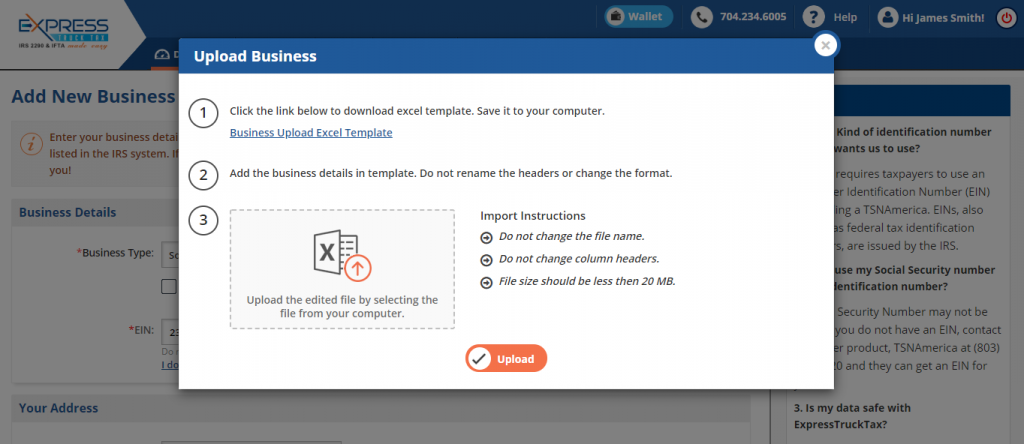
To Bulk Upload a business, you will be prompted to
1) Download our Excel Template File and save it to your computer.
2) Copy and paste all of the business details into the Excel Template.
3) And Upload the Excel File back into ExpressTruckTax.
Step 3. Add Taxable Vehicles
At this stage, you can simply select a business and start a Form 2290 for one or more of their vehicles. However, if you want to save all their vehicle information for quick filing, there are two methods for saving vehicles.
Option 1: Manual Entry
First, be sure you’re adding vehicles to the correct business. To switch back and forth between businesses, just select the business you’d like to manage from your Business List on the right side of your screen. The business highlighted in dark blue is the one you are currently editing.
Once you’ve selected the business, head over to the Truck Zone tab on the top menu, and then select “Add New Vehicle”. Enter the vehicle’s VIN, Gross Weight, and whether it is suspended, licensed for agriculture, or used for logging.
Additionally, you can enter the make, model, license plate number, and even the truck’s IFTA details or state-specific permit numbers.
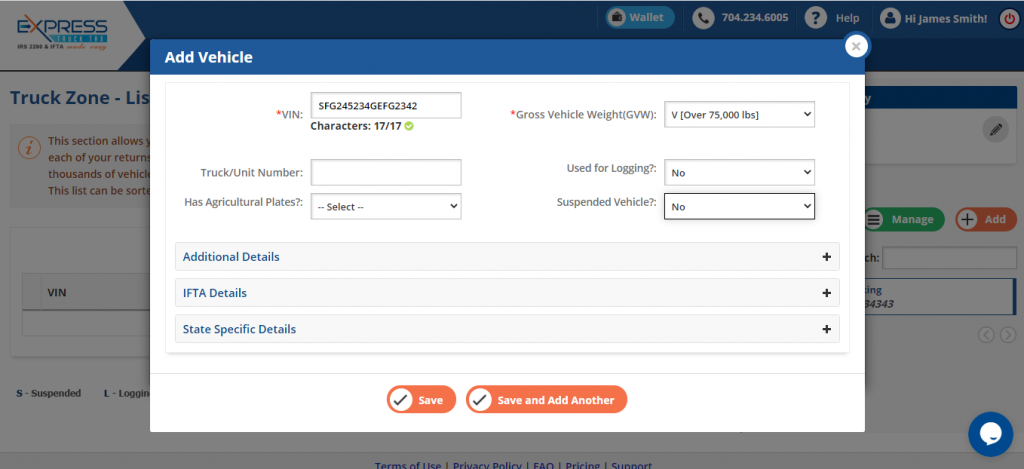
Option 2: Bulk Upload to TruckZone
Another great feature for CPA’s, you can Bulk Upload hundreds or thousands of vehicles at a time. Select Express Upload to use our Excel Template (same procedure as for uploading businesses), or use our Smart Upload for the smoothest experience. With the Smart Upload feature, you can import data from any file type by uploading the file and matching each of your categories to ours.
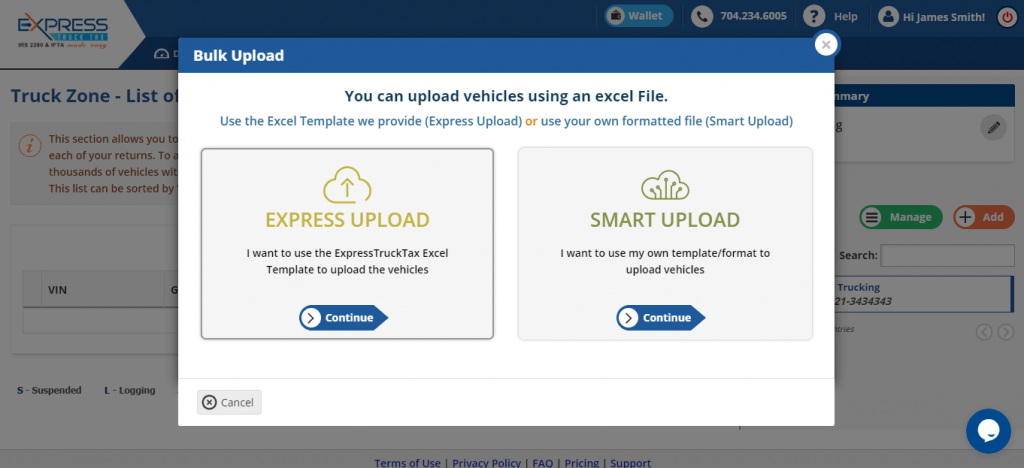
Whether you manually enter trucks as you go, or Bulk Upload them all at once, all of the vehicle information will be securely stored in Truck Zone and easily accessible through the Advanced Search option. Filter vehicles by VIN, gross weight, etc, to quickly and easily find the trucks you’d like to file for. Then check each to add to the tax return.
Access our Frequently asked questions and their answers for tax professionals.
- What is PTIN?
- What is Form 8453-EX?
- How do I get the Form 8453-EX signed from my clients?
- What is TruckZone?
Learn more about special pricing for CPAs
Call our team now to get set-up with special pricing. We’re available at 704.234.6005. You can also chat with us online or get 24/7 email support at support@expresstrucktax.com.