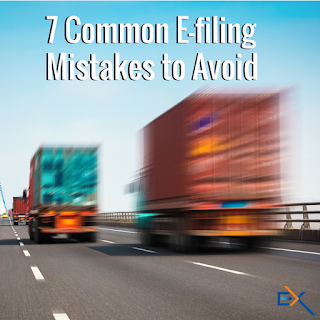With pre-filing season in full swing and the regular filing season peeking over the horizon, there are some common mistakes we should address.
Time and time again filers tend to make the same mistakes when it comes to filing their heavy vehicle use taxes. So let’s go over them so they’re fresh in your mind when you e-file or pre-file this tax season!
1. Incorrect EIN or VIN
Your EIN is your Employer Identification Number, and your VIN is your Vehicle Identification Number, and both are equally important. In order to file your HVUT, you will need to know both, and both will need to be correct. So check, double check, and triple check if you have to, because if those ID’s are even one letter or number off, your return could be rejected by the IRS. And nobody wants that! But if it does happen, don’t fret! You can retransmit rejected returns for free with us!
2. Computation Errors
We know tax calculations can be hard, but that’s why when you e-file with us, our system will calculate the amount due for you! Now you don’t have to worry about doing all that complicated tax math. All you have to worry about is what you need to pay and remembering your EIN and VIN so you don’t make any errors on your tax forms. Then, once you’re ready to submit, our Instant Audit feature can help you eliminate any errors you may have made before you complete your return.
3. Incorrect Filing Status
If you know you will travel fewer than 5,000 miles on public highways during the tax year, then you should file your vehicle as suspended. This saves you time and money, and if you ever exceed the mileage limit, you can always submit an Amendment through ExpressTruckTax!
4. Incorrect Filing Year
If you’re pre-filing this month, like all of the cool kids, be sure that you’re selecting the correct tax year! Instead of electing to file for the current tax year, you want to select advance filing for the 2015-16 tax year. Like so:
5. Duplicate Vehicle Information
You definitely don’t want to enter a single vehicle more than once, but if you do accidentally enter details for the same truck twice, you can remove it easily by clicking the “remove” button next to the duplicate vehicle.
6. EIN Not Registered
It takes up to 10 business days for a new EIN to be entered into the IRS system. So if you don’t have one yet, you need one ASAP! That way you’ll be prepared in time to still pre-file before the tax season begins July 1. If you already have your EIN, don’t forget you have to wait for the IRS to activate your EIN before you can e-file! If you don’t, you’ll keep getting an EIN Not Registered error when you try to begin your HVUT.
7. Incorrect First-Used Month
This error might not get your return rejected, but it will cause some problems when it comes time to get your new tags. The tax year for HVUT begins July 1st. This means that for all renewals, the first-used month is automatically July—even if you’re filing in August! There is only one instance where you would choose a later month, and that’s if your truck is purchased after the beginning of the tax year. For example, if you purchase a new truck in September, then that would be the first-used month.
What it all boils down to in the end, Trucking Nation, is to make certain you check, re-check and re-check your taxes again before hitting submit. You never know what you could miss!
But if you find yourself unsure or if you have any questions, we’re here for you! We have a dedicated, year-round support team just to help you. So give us a call at 704.234.6005 or send us an email at support@expresstrucktax.com for 24 hour support in English and Spanish! And let us help you avoid these common e-filing mistakes.