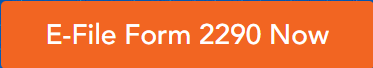Make a mistake on your Form 2290? Need to update something? That’s OK! It happens to the best of us!
If you need to make a Form 2290 correction, you have several options available to you, depending on what you need to change.
If you need to change only 1 digit of your VIN number, report a higher weight amount, or more mileage than you anticipated, you can file a 2290 Amendment.
Form 2290 Amendments are free when you file with ExpressTruckTax!
If, however, your changes are more substantial (your name, address, EIN, or basically anything else is incorrect) and your Form 2290 was already accepted by the IRS you will need to file a Form 8849 to void your previous Form 2290.
Then, you will need to file a new Form 2290 with the correct information.
Follow these simple steps to make changes to your Form 2290 with ExpressTruckTax.
Filing a Form 2290 Amendment
- Log in to your ExpressTruckTax account.
- On your Dashboard, select “Start New Return”.
- Click “Form 2290 Amendments” and then “Start Form 2290 Amendment”.
- Select which type of amendment you need to make (VIN, Taxable Gross Weight Increase, or Mileage Exceeded).
- Continue following the prompts, pay the filing fee (if you filed your 2290 with another provider), and then transmit to the IRS.
Updating your business information and filing a new Form 2290
- On your Dashboard, select “+Add” on the far right side of your screen under Businesses to add the corrected business information.
- Complete this form with the correct EIN and business information that you need to file your 2290 under. When you are finished, click “Continue” at the bottom of the page.
- Check that you are now filing under the correct business. It will be highlighted on the right side of your screen and your newly corrected business details will be displayed across the top.
- Select “Start New Return”. Then select whether you need to file for 1 vehicle or multiple vehicles.
- Follow the prompts to complete your corrected 2290 and then transmit to the IRS.
- Once you receive the Schedule 1 in your email with the watermark, save the file as a picture (.JPEG or .PNG).
Filing a Form 8849 with ExpressTruckTax
- On your Dashboard, go to the right side of your screen and select the business that you originally filed under with the incorrect information.
- Select “Start New Return”.
- Then select “Form 8849 Schedule 6” and then “Start Form 8849”.
- Select December as the ending month of your tax year. Then click “Next”.
- Continue to click “Next” and skip to the “Tax Overpayment” section.
- Select “Add Vehicle” to enter your claim information and then select “Choose File” to attach the Stamped Schedule 1 that you just received and saved as a .JPEG or .PNG.
- Be sure to include a detailed explanation of the reason why you are filing the 8849 (incorrect name, address, EIN, etc.) and then select “Save”.
- Continue following the prompts, pay the filing fee, and then transmit to the IRS.
- The IRS will contact you by mail within 6 to 8 weeks with regard to your 8849 filing.
Start filing your Form 2290 today!
With ExpressTruckTax, the e-filing process is fast and easy. You’ll get your stamped Schedule 1 back in minutes and you can file a Form 2290 Amendment for free!